Read on if you want to find out how to fix Live NetTV Not Working issues and errors. Whether it is a streaming issue or even if the video freezes or if something else goes wrong, the following solutions will help you get NetTV App up and running once more.
Live NetTV App is an all-purpose entertainment application which is able to host hundreds of Live Channels and movies as well as much more. The nice thing is this is a free service and it hosts channels from many different countries including in the US and UK as well as Asia and the Middle East.
#1 Take Remedial Steps
If your Live NetTV app does not work as it should, then you need to take remedial steps. For instance, if your app is not streaming smoothly, then you can fix this by choosing MX Player as your default player.
Second, you need to enable HW+ codecs and decodes under MX Player Decoder Settings. Third, you should if you are experiencing streaming issues, change the codec to HW Plus.
After that, you need to play as well as pause the video a small number of times to ensure the video stabilizes.
#2 No Video?
There are also times when you will face video playback problems. If this happens, then you will need to choose another video player after which you should attempt to load the stream.
There are a lot of instances when the codec won’t support a live stream. To fix such problems, you will need to try alternatives to stream the content on a new video player.
#3 Fix Live NetTV Not Working
If your Live NetTV app is not working, then you will need to fix it by clearing App data and the cache. Here are the steps you will need to follow to fix this problem:
- Open Settings on your device which is powered by Android.
- Check for an option known as Apps or Manage Apps and click on it.
- Next, check the Live NetTV app.
- After this, you will come across a couple of options including CLEAR DATA and CLEAR CACHE.
- Now, clear the cache and also the data to solve your problem.
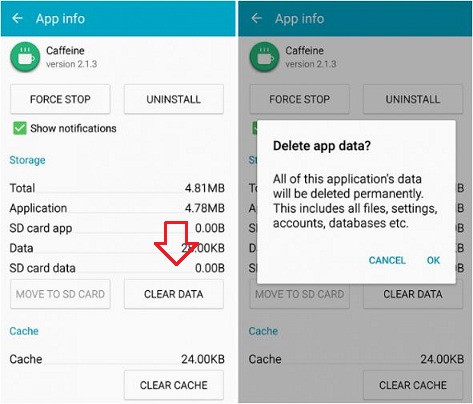
#4 Data Not Being Fetched?
If you are encountering problems with fetching of data, then the following steps will help you resolve the issue:
- Download a VPN app on your Android smartphone or tablet.
- Choose your country and then try connecting via VPN.
- After being connected securely, open the settings of your Android device and clear the application data as well as the cache of your Live NetTV app.
- Next, open your app once more to check whether the video loads properly.
#5 Slow VPN
If the VPN slows down your connection, you may want to change your location.
If your stream is unstable or if there is fluctuation in its quality, then you need to go to SETTINGS of your App and select a low or medium quality or even SD. After that, restart your App and see if it has fixed the problem.
Other Problems
In case you encounter sundry bugs, then to fix those you will need to enter settings on your Android powered device. Next, open the Apps manager and check each and every App. Next, click on the MENU icon and then Reset App Preferences. Once this is done, give your permission for all the apps.
Well, these are the simple and easy ways to solve Live NetTV not working errors on your respective device.